Managing Your Data Usage
If you are using a mobile service plan, instead of a Wi-Fi only plan, you have a monthly data allowance. You can find the amount of data your plan allows in the Battery/Network Status section.
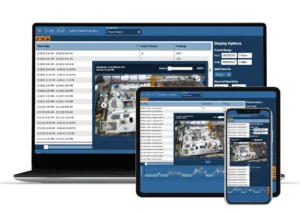
Items that use data:
- On Demand Pictures
- LiveView Pictures
- Time-lapse Pictures
- Motion Triggered Pictures and Video
- Live Streaming
- Downloading DVR footage (both video and images)
Higher resolution images use more data and images taken more frequently will use more data, too.

The Time-Lapse and LiveView Scheduling pages have a Bandwidth Usage section to help you stay within your monthly data plan. It shows how much monthly data will be used based on the current settings for that feature. It also shows the total amount of data estimated to be used based on all your set schedules. Click on one of those sections to go to the Data Usage Estimator page where you can test changes to your camera’s settings to see how they would affect your monthly data usage.

Data overages can be caused by:
- LiveView or Time-lapse schedules taking pictures too frequently or over too long a time frame daily.
- Frequent or long sessions of Live Streaming.
- Large DVR downloads.
- Very high sensitivity on Motion Triggering.
- Not masking out high traffic areas of no concern on Video Motion Detection (VMD).
NOTE:
- You can adjust your monthly data plan at any point in time by contacting finance@senserasystems.com or calling 800-657-0437 (Ext. 3)
- SiteCloud will automatically send an alert when you are nearing your data limit so you can adjust accordingly. To ensure you receive these messages, make sure that you have added support@senserasystems.com as a contact in your email address book.
When an overage occurs, SiteCloud will automatically take daytime calibrated images to calculate the size and amount of data used to improve the calculations in your Data Usage Estimator. The series of calibration pictures do not consume data from your existing service plans.

