Understanding SiteCloud User Accounts
When accessing SiteCloud, there are two distinct types of user accounts. The Administrator Account to which the camera is registered, and Permission-based User Accounts that are created by the Administrator Account.
Administrator Accounts are typically the main account that initially registered the camera. These users have full permissions and access to all cameras registered to the account.
Please Note: There can only be one Administrator Account per camera
Permission-based user accounts allow multiple users to access the Sensera Systems cameras using their own username and password, all with configurable permissions and camera access.
In order to create or modify Permission-based user accounts, you’ll first need to ensure that you are logged in as the Administrator Account.
The easiest way to do this is to log into the View Page on SiteCloud. If the “Delete” icon is grayed out (See below), you are logged in as a Permission-Based user. Only the Administrator Account can delete images from the camera.
If you see the grayed out “Delete” icon, contact your Administrator to make changes to your account such as changing password, deleting images, or registering new cameras.
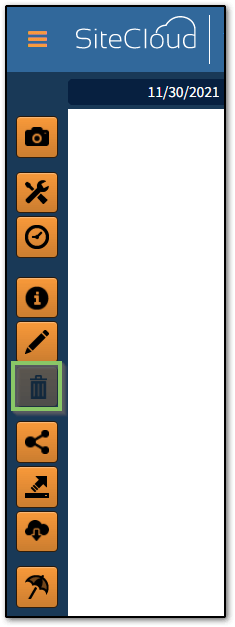
If the “Delete” icon is orange like the rest of the Action Buttons, you’re ready to create or modify Permission-based User Accounts

