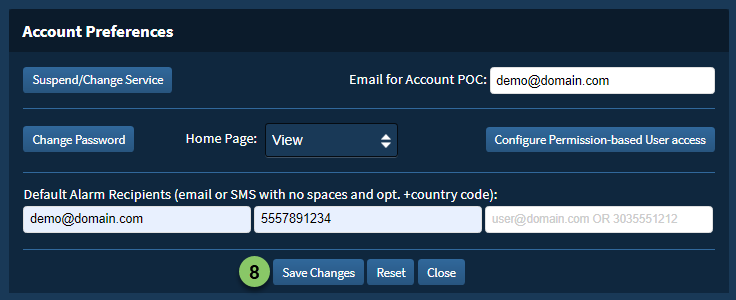Changing Your Password
- In Chrome, Firefox, Safari, or Edge, go to sitecloud.senserasystems.com.
2. Click on Settings button.
![]()
3. Click on the Change Password button.
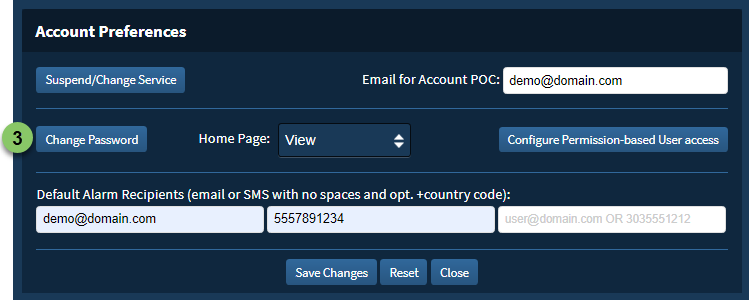
4. Type in your Current Password.
5. Type in your New Password.
6. Type your New Password again to verify it.
7. Click Submit.
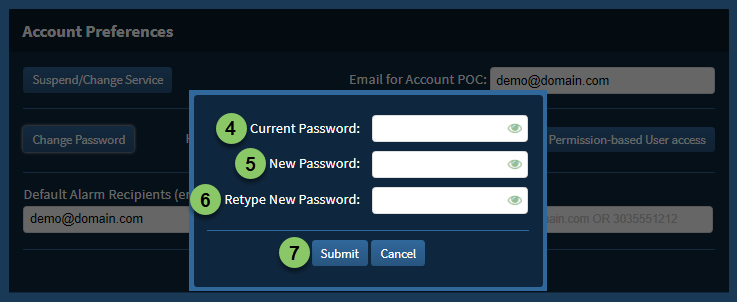
8. Click Save Changes.