Changing Your Email Address
- In Chrome, Firefox, Safari, or Edge, go to www.sitecloud.senserasystems.com.
2. Click on Settings button.
![]()
3. Type your new email in the Email for Account POC (Point of Contact) field.
4. Click Save Changes.
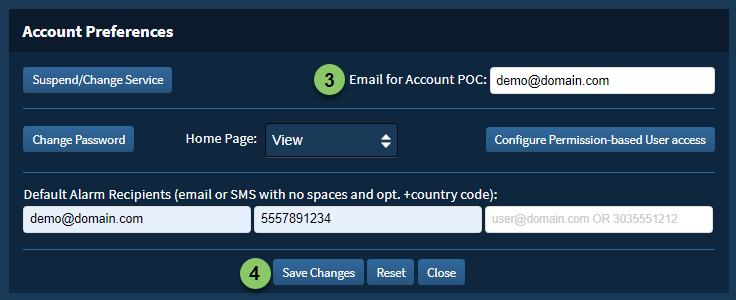
2. Click on Settings button.
![]()
3. Type your new email in the Email for Account POC (Point of Contact) field.
4. Click Save Changes.
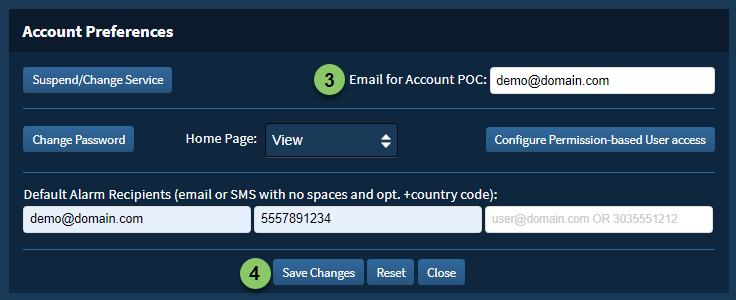

email: success@senserasystems.com
ph: (720) 523-0243 x102

email: support@senserasystems.com
ph: (720) 523-0243 x102